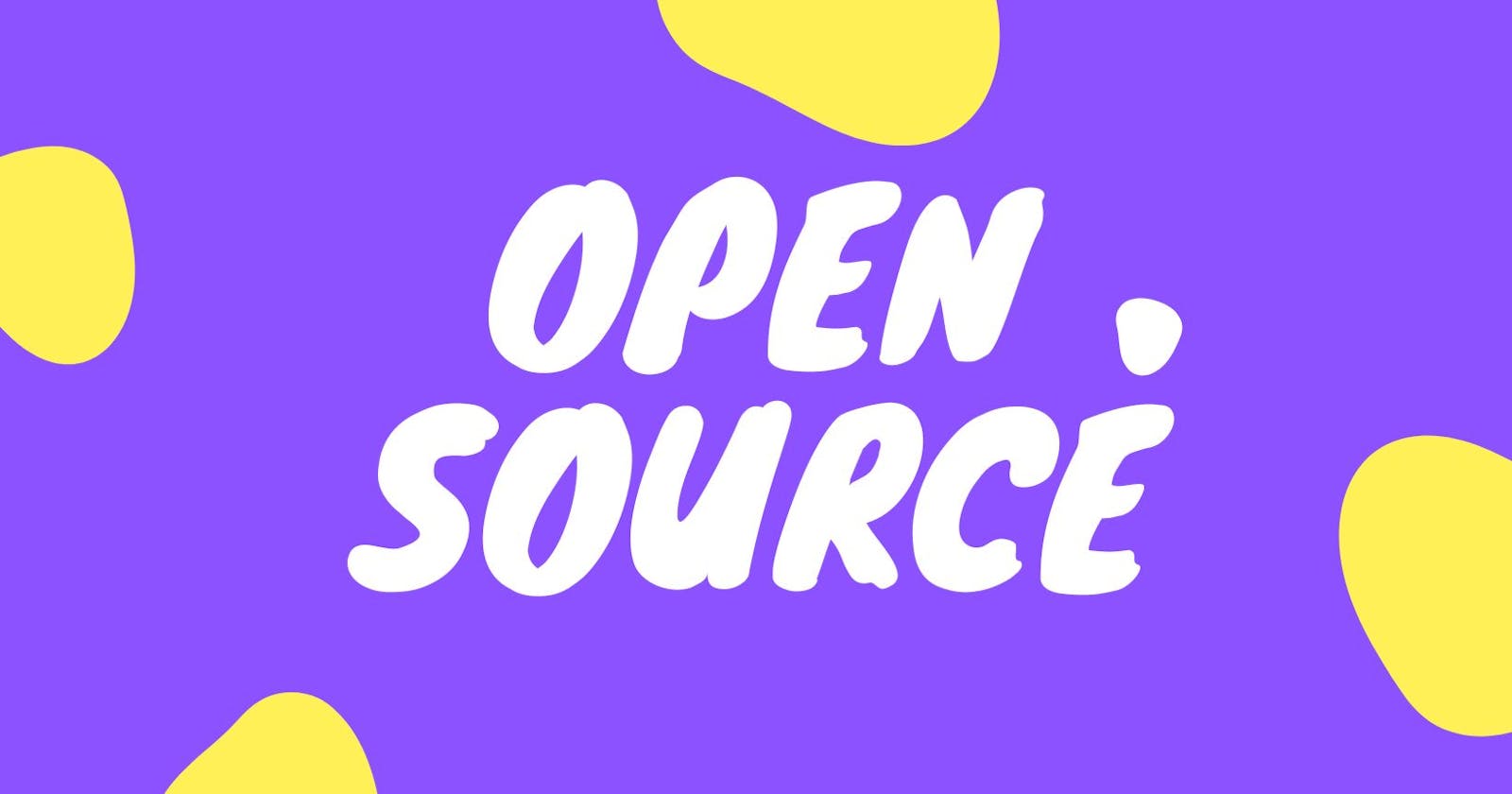Open-source software is a powerful tool that can be used to solve some of the world's most pressing problems. But open-source software doesn't just happen on its own. It takes the hard work and dedication of a community of developers to create and maintain these projects. 💪🌍
If you're interested in contributing to open source, there are a few tools that can help you level up your contributions. These tools can help you automate tasks, improve your code quality, and collaborate more effectively with other developers. 🔧🚀
Here are four tools that can help you contribute to open-source projects:
OpenSauced.pizza 🍕 : A Delicious Way to Get Started with Open Source
It is a website that helps you find hot repositories to contribute to. It lists repositories based on their popularity, activity, and how easy they are to contribute to.The website is a great resource for anyone who wants to get involved in open-source development. It makes it easy to find projects that you're interested in and to get started contributing.
So what are you waiting for? Head over to OpenSauced today and start making a difference in the world! 🌟
conventional-commit is a library that helps you write better-commit messages. It provides a standard format for commit messages that make it easier for other developers to understand your changes. 📝✨
The standard format for commit messages is based on the Conventional Commits specification. This specification defines a set of keywords that can be used to describe the changes made in a commit.
For example:the
featkeyword is used to describe a new featurethe
fixkeyword is used to describe a bug fixthe
docskeyword is used to describe changes to the documentation.If you're interested in learning more about conventional-commit, I recommend checking out the project documentation: https://github.com/open-sauced/conventional-commit. 📚🔍
Readme. so is a website that helps you create and manage README files for your open-source projects. A README file is a text file that provides information about a project, such as its purpose, installation instructions, and usage examples. ✍️📖
It provides several features that make it easy to create and manage README files. These features include:A Markdown editor that makes it easy to format your README file.
A preview pane that allows you to see how your README file will look on GitHub.
A code block library that provides a collection of pre-formatted code blocks.
OpenSauced.ai is a Chrome extension that helps you write better commit messages. It uses artificial intelligence to analyze your commit messages and provide feedback on how to improve them. 🚀📝
Create a PR based on the configuration you have in the extension, it will enable you to create the summary based on either Commit Messages or The diff between the files or both.
The extension enables easier PR reviews by augmenting the PR review page with AI features like Code Refactoring, Test Generation and Code Explanation.
In addition to these tools, there are a few other things you can do to make your open-source contributions more effective:
Read the project's documentation and contributing guidelines. This will help you understand the project's goals and how to contribute helpfully. 📚🔍
Test your changes before submitting them. This will help to ensure that your changes do not introduce any new bugs. 🧪🐛
Be respectful of the project's maintainers and community members. This will help to create a positive and productive environment for everyone involved. 👥💙
Contributing to open-source projects is a great way to learn new skills, meet new people, and give back to the community. By using the tools and tips outlined in this blog post, you can make your contributions more effective and help to make open-source software even better. 🎉🌟
Here are some additional resources that you may find helpful:
How to Contribute to Open Source: https://opensource.guide/how-to-contribute/ The Open Source Contributor Handbook: https://github.com/firstcontributions/first-contributions
The Ultimate Guide to Writing Good Commit Messages: https://chris.beams.io/posts/git-commit/
How to Write a README: https://guides.github.com/features/mastering-markdown/